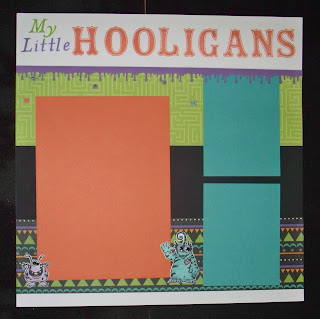I am not the most computer savvy of people, but I am so very proud of myself for getting this flyer together so it can be used to advertise my upcoming workshop.
Let me know what you think.
Friday, October 15, 2010
Thursday, October 14, 2010
Hooligans Workshop Layout
Just a quick update...I have been asked to vendor at the October 30 crop at the Trinity Lutheran Church. I am really excited. Here is the layout we will be making:
I wanted a title that can be universal. I will be using the layout for the kids' Halloween pictures, but it can be used for other pictures that capture our kids' mischieveous side.
I used the Hooligans Paper Pack, Party Animal and Troublemaker stamp sets, Homestead and The Works alphabets. I used most of our new Summer color palette: Pear, Lagoon, Gypsy, Sunset and Smoothie. The little monsters are colored with our blending pen. The eyes are our Licorice Opaques except one little monster has googly eyes. I think I need to find some larger googly eyes for the title.
I hope you can join me in making this cute layout.
I wanted a title that can be universal. I will be using the layout for the kids' Halloween pictures, but it can be used for other pictures that capture our kids' mischieveous side.
I used the Hooligans Paper Pack, Party Animal and Troublemaker stamp sets, Homestead and The Works alphabets. I used most of our new Summer color palette: Pear, Lagoon, Gypsy, Sunset and Smoothie. The little monsters are colored with our blending pen. The eyes are our Licorice Opaques except one little monster has googly eyes. I think I need to find some larger googly eyes for the title.
I hope you can join me in making this cute layout.
Wednesday, October 6, 2010
Olivia 6 x 6 Accordian Album
I finally finished the Door Prize item for the Hiss Church crop this weekend. I hope the ladies like it. I used the Olivia Level 2 papers, the exclusive WOTG stamp set Timeless, and Many Thanks. Enjoy.
Monday, October 4, 2010
It's been a while....
It has been a while since I posted...It seems like time is going by so fast. My daughter Katie walked this weekend in the Race for the Cure. She was able to raise $130 for Breast Cancer Awareness and Education. She was walking with her Girl Scout troop. I am so very proud of her.
I finally have been able to play a little with Studio J. It is so great to get ALOT of pages done. I am waiting for my order to arrive. Here are a few of the layouts I was able to make:
You can go to my website: susanacheson.myctmh.com and play with Studio J for free. Just upload your pictures, select the kit you want to use, the number of photos you have and Studio J will generate 6 layouts for you to chose. Click and drag your pictures into the frames and embellish as you'd like. If you don't like the papers for the layouts, you can also change them up by clicking and dragging the choices on the left hand side to the layout to change them. It is so fast and easy.
Thanks for looking. Happy creating!
I finally have been able to play a little with Studio J. It is so great to get ALOT of pages done. I am waiting for my order to arrive. Here are a few of the layouts I was able to make:
You can go to my website: susanacheson.myctmh.com and play with Studio J for free. Just upload your pictures, select the kit you want to use, the number of photos you have and Studio J will generate 6 layouts for you to chose. Click and drag your pictures into the frames and embellish as you'd like. If you don't like the papers for the layouts, you can also change them up by clicking and dragging the choices on the left hand side to the layout to change them. It is so fast and easy.
Thanks for looking. Happy creating!
Subscribe to:
Posts (Atom)